If you’ve decided to follow my advice and create your very own personal system of knowledge management – which I call a “Second Brain” – then your first step is to decide which app to build it on.
Your notetaking app is the core of your Second Brain, the central place where you store your most important information and use them to do your best work.
Here are my personal criteria for choosing a notetaking app:
- Utter reliability, like a utility
- Local storage, available offline
- Mobile-first experience for both capturing and accessing notes
- Mature, polished design with modern UX interactions
- Simple, complexity-free writing environment
- Integration with Readwise (to automatically save highlights from ebooks and online articles)
These criteria are based on my personal values, principles, and stage of life, and tend to change over time as my needs evolve. Feel free to adopt any that fit your circumstances, or create your own decision criteria if they don’t.
1. Utter reliability, like a utility
This is the most important criterion: does your Second Brain app come through for you when you need it most?
Reliability comes down to factors like:
- Near 100% uptime (i.e. the service doesn’t go down unexpectedly)
- Speed and responsiveness (i.e. no spinning wheels of death)
- Minimal software bugs and crashes (i.e. you don’t get locked out of the app or lose data)
I find that newer generations of software (usually made by fledgling startups) often fail this test. They may offer impressive, futuristic-seeming features, but that means they are also experimental, like a beta product that hasn’t been fully vetted.
I don’t know about you, but I don’t want to be a test subject. It is far more important for your daily driver notetaking app to be reliable than for it to be sophisticated.
2. Local storage, available offline
For me this is non-negotiable, and immediately disqualifies most modern web-based apps, which usually depend on always-on Internet access to function.
Even in this day and age, I find Internet access fundamentally unreliable. The Wi-Fi stops working, or is too slow, or you don’t know the password. Tethering to your phone works in some circumstances, but not always.
I often find myself in situations where I need to be productive even when I’m not online, and I don’t see a way to do that unless 100% of the contents of my notes are stored locally on my computer. And preferably, on multiple devices such as my iPhone and iPad so I can work while traveling.
Note that this is not the same as having your data saved in an open source format, or trying to keep it off any cloud-based platform. While noble ideals, I find those requirements often force me to do too much manual data management myself, thus defeating the paramount need for reliability. I’m fine with proprietary formats, and storing my data on a company’s servers, as long as it’s available offline.
3. Mobile-first experience for both capturing and accessing notes
A mobile-first notetaking experience is crucial for me.
Part of the reason for that is I travel a lot, often leaving my computer behind. Another reason is I now have two young children, which means I spend far less time sitting at my computer than I used to. A lot of my working hours are spent taking meetings while walking, or doing work in small windows of time while the kids are napping.
All of these situations are much more conducive to mobile notetaking on a smartphone or tablet, versus a computer, which requires me to be sitting at a desk.
This is another area where almost all modern apps fall flat on their face. They sometimes provide a mobile browser version, or a mobile app for capturing content only, but then you have to go to the desktop or browser version to access, interact with, and edit the full contents of those notes.
This isn’t good enough for me because some of the most important moments in which I need to reference information in my notes are on the go: at the supermarket, boarding a plane, at a cafe, or out and about running errands. I insist on the full contents of my notes being accessible and editable on any device.
The release of a full-fledged mobile app (especially for both iOS and Android) usually only happens when a software program is quite mature, and this alone is reason enough to wait until a new technological wave has had time to settle.
4. Mature, polished design with modern UX interactions
Often a new app will launch as a “beta” with a rough user experience (UX). They usually promise to clean it up over time, but I would count this as a major red flag.
Here’s why: design is not just the surface aesthetics of an interface. It is the deep logic and understanding of human behavior that drives the countless decisions that software teams have to make: where a button is located, how it communicates its function, how it behaves when used, the feedback it provides to tell you something is happening, the relationship between buttons and other elements, and hundreds of other considerations that fall under UX Design.
I find that knowledge management platforms tend to be created by highly engineering-driven teams who don’t usually fully appreciate or value the critical importance of this kind of design. They tend to produce highly sophisticated tools that are also ugly, confusing, and hard to use. When users can’t make sense of them, they usually assume it’s due to a lack of features instead of the cognitive complexity imposed by a badly designed tool.
The gold standard in this arena is Things, which is the most beautifully crafted and elegant productivity app I’ve ever seen, on their Mac, iPad, and iPhone apps alike. They look beautiful, but it’s more than skin deep: you can tell they thought deeply about how someone would interact with information at every stage and adapted every button and element to fit that reality.
In order to achieve this, they tend to only release new versions every few years! That’s an eternity in the software world, but it results in a fully mature, polished product that I know will be functional and reliable from day one.
5. Simple, complexity-free writing environment
I think of my notes app as an environment that allows me to start writing as quickly and frictionlessly as possible. I am confident in my ideas and opinions and usually know what form they need to take in my notes. Mostly, I just need a tool that doesn’t get in the way.
In this vein, any step that stands between me and typing words is a nuisance. I don’t want to have to create a node, add a block, remember Markdown formatting, or anything else. My creativity comes from me, not any software program, so I want an invisible notetaking interface that I have to spend zero time thinking about.
This pretty much disqualifies the new wave of “graph-based” Second Brain apps, which are inspired by coding environments made by and for software developers. I don’t want to spend time doing the things they seem to require: creating bidirectional links, adding tags, defining templates, choosing block types, and filling in properties…it’s all time and energy I’d much rather spend actually doing the work I know needs to be done.
This is the value of using a simple tool: there’s nothing to get distracted by, no busywork to procrastinate with, and no advanced functionality that I have to learn before producing value. It’s a dumb tool, as the most reliable tools tend to be. The dumber the tool, the more my intelligence has room to shine.
6. Integration with Readwise (to automatically save highlights from ebooks and online articles)
Readwise is an exceptional tool that covers almost all my digital reading needs, from importing highlights from Kindle ebooks to highlights saved from online articles to excerpts saved from web pages.
Their software is exceptional, providing everything I can imagine ever needing in a reading app (and a lot I never imagined as well). I depend on their read-later app Reader as my go-to source for content consumption anytime I have free time.
That means any Second Brain app I switch to needs to have an integration with Readwise. They currently offer the following apps as “export” options (in addition to Evernote):
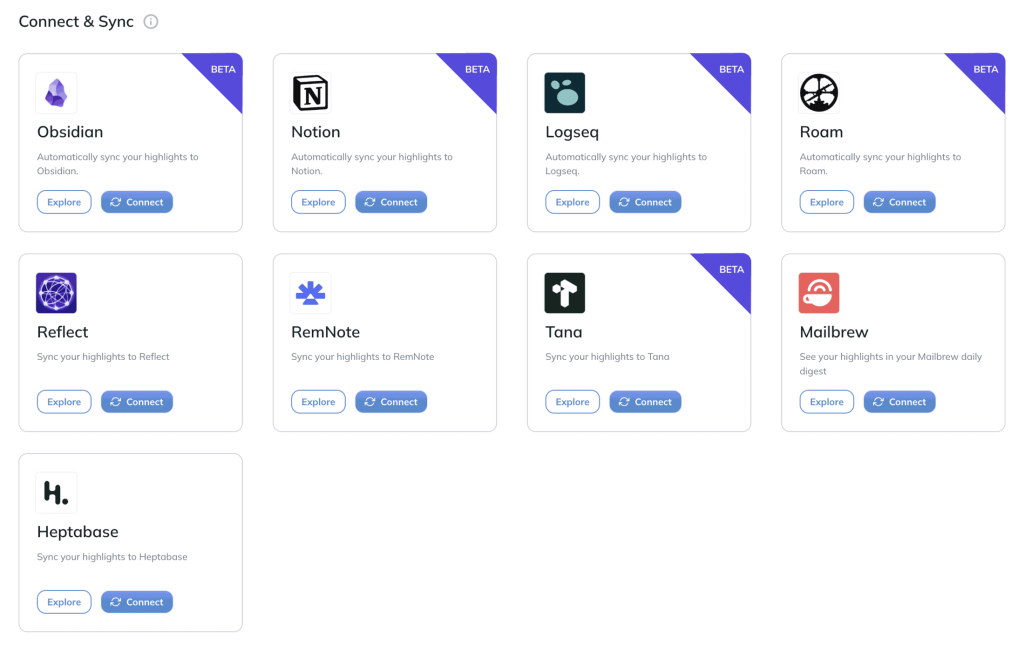
This helpful constraint means that I would only choose from among the apps shown above for my next Second Brain platform.
Which tool will you choose?
Selecting the right app for your Second Brain is no trivial matter; it’s choosing a companion for your intellectual journey. While I’ve laid out criteria that matter most to me, it’s imperative that you identify what you prioritize.
In an age where technology is ever-evolving, sometimes simplicity, reliability, and ease of use outweigh shiny new features. Let’s not forget that the essence of our Second Brain is the content, not the tool. The tool should merely serve as an enabler, allowing our thoughts, insights, and ideas to flow effortlessly.
So as you make your decision, ask yourself: Does this tool enhance my thinking or hinder it?
Follow us for the latest updates and insights around productivity and Building a Second Brain on Twitter, Facebook, Instagram, LinkedIn, and YouTube. And if you’re ready to start building your Second Brain, get the book and learn the proven method to organize your digital life and unlock your creative potential.
- POSTED IN: Building a Second Brain, Note-taking, Productivity, Technology
