From the Dawn of Email to the Rise of Personal Dashboards
In the beginning… was email.
The very first email was sent 50 years ago, in the spring of 1971.
The incredible spread of email since then unleashed an unimaginable torrent of information into our everyday lives.
And to this day, we still haven’t recovered.
As knowledge workers, we continue to struggle to process our inboxes, not to mention use that flood of information to move our projects and goals forward.
Many have tried to lead us on a path out of information overload, and each “wave” of productivity tactics and apps valiantly attempts to solve the problems the previous one created.
But here’s the unfortunate truth:
All great technologies begin as blessings… but end up expanding so wildly that they become a curse.
The silver lining?
Each wave of technology does legitimately solve a new problem from the previous wave, and – if harnessed correctly – can move us closer to our goals: the experiences and feelings that we want more of.
But if you’re like most people, you’re probably using email for multiple purposes far beyond what it was designed for:
- You use email to send messages
- You use email as a to-do list
- You use email to keep track of notes and ideas
- You use email to manage complex projects and areas of your life
These are extremely different use cases, and using one platform for all of them ensures it fails at all of them. To perform each of them effectively, you have to break apart each of the four essential activities of modern work – Email, Task Management, Notetaking, and Project Management – and use the right tool for each of those jobs.
I call these four functions a “Productivity Stack,” since each one is layered on top of and builds on the one before.
Let’s dig into the history of the Productivity Stack – and how you can learn to use each piece of it better.
1. How to Stop Using Email as a Task Manager and Everything Inbox
A simple medium that was originally meant for sending messages – email – has expanded to become a notification system, a to-do list, a notetaking tool, a contact database, and an archival system for our digital lives.

Email overwhelm plagues many of us: too many notifications; abundant newsletter subscriptions; to-dos sent from family, friends and colleagues; meeting recaps; archives of important information; and a sprawling contact list – all in one application!
Email started out as a blessing, but over time the management of emails grew to consume so many of our waking hours that it now feels like a curse. Automobiles seemed miraculous, until they started crowding the highways and blackening the skies (this is called a Progress Trap).
All the subsequent waves of productivity software that we’re going to look at arose in reaction to the Email Big Bang, like gravitational waves echoing across the universe for eons.
Each of them is an attempt to solve the problem of information overload that was unleashed upon humanity half a century ago.
In 2001, as we entered the new millennium, author and executive coach David Allen published a book that would define the modern practice of personal productivity: Getting Things Done (affiliate), or GTD for short.
All of a sudden, productivity ceased to be a subject reserved for economists and politicians talking about the economy as a whole, and became an option for a broader range of individuals.
The incredible popularity of GTD – and the new problems email introduced – inspired the rise of a new category of software, known as task managers.
2. Task Managers: How to Get Your To-Dos Off Your Mind
Task managers or “to-do list apps” sought to take over the job that email was worst at: managing to-dos and projects.
Email created thousands of “open loops” – unfinished or incomplete mental tasks – in our lives. And as GTD sought to create a system for taking in, prioritizing, and closing those loops in a systematic way, digital apps like OmniFocus, Todoist, Wunderlist (acquired by Microsoft To-Do), and Things gained widespread adoption as people realized just how much easier it was to maintain a to-do list using them.
But history repeated itself, and once again the success of task managers led to their downfall.
These apps were so effective at quickly and easily capturing stray thoughts, people began to use them for everything – capturing not just to-do’s, but reminders and notes of all kinds.
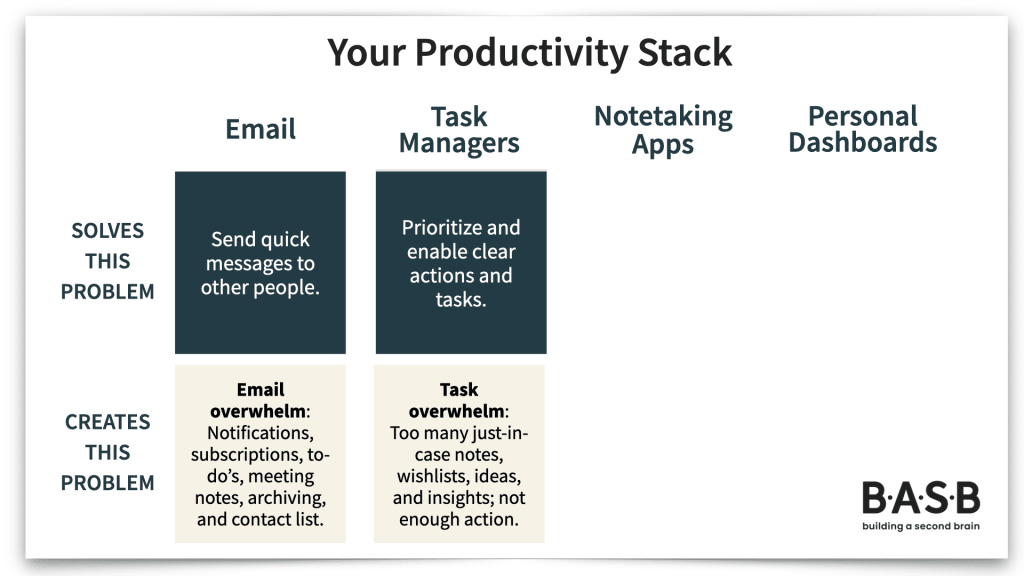
Task overwhelm occurs when the actionable items in your list are crowded out by the non-urgent ones: when your ideas, list of someday-maybes, inspirations, and random learnings make it difficult to find the singular, next important action.
When you’re in the midst of a busy workday and just need to know the next action, you don’t really want to wade through your grocery list, a reflective note to self, or quotes from a book you’re reading.
The simplicity of the to-do list became cluttered with all kinds of information – not all of which was important or actionable. The end result: your task list becomes less effective, doubling as a catalog of wishes, dreams, insights, reminders and surprises from your day.
This set the stage for the next wave of productivity software – digital notetaking apps.
3. Notetaking Apps: Your Own, Personally Curated Solution to Information Overwhelm
Coinciding roughly with the rise of the iPhone in the late 2000s, digital notetaking apps like Evernote, Bear, and Simplenote rose to meet the demand for easily capturing notes from anywhere (and having them available everywhere).
Notetaking apps offered incredible speed and flexibility compared to traditional office documents and databases. They allowed us to edit the content of a note with a single click, without having to wait to “open a document.” You could search hundreds or even thousands of notes rapidly, save images and webpages alongside text, and sync your notes automatically between the multiple devices we increasingly used.
Notetaking apps swept across the productivity landscape, but they didn’t replace task managers. That’s generally not how technological advancement works: The invention of automobiles didn’t lead to the extinction of horses.
Each new generation of tools takes over certain jobs but not others, and notetaking apps unlocked a new form of digital creativity well-matched with our fluid, mobile, always-on, everyday lives.
That said, over the last few years, the wheel of history has turned once again. The notetaking apps that were so exciting and revolutionary in the 2010s now feel ill-suited to the way we need to track and organize our knowledge today – for maximum relevance, utility, and insight.
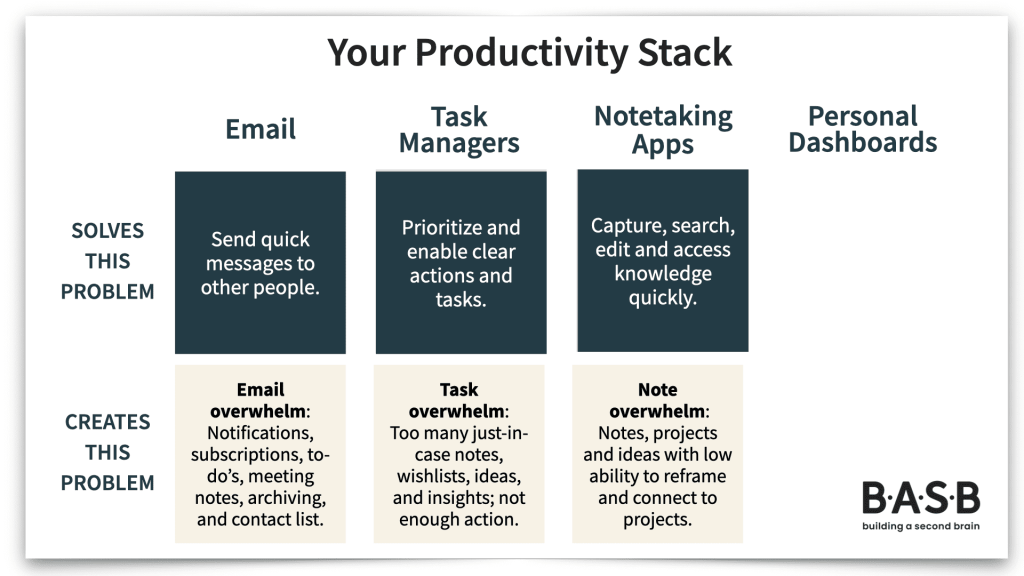
Notetaking overwhelm happens when you’re collecting everything, processing your notes, and growing a knowledge system – but somehow, you never revisit the notes you’ve captured, and don’t seem to be able to achieve the day-to-day usefulness from your notes you’ve already collected.
As part of my work with entrepreneurs, companies, and creatives, I’ve noticed that there’s a small but highly impactful percentage of digital notes that are very different from the rest – notes that address the problem of note overwhelm.
Most notes are made up of static content, such as quotes from a book, a list of project ideas, excerpts from an article, or bookmarks from the web. These are meant to be reviewed, referenced, and sometimes incorporated into new works, but not much else.
But other notes are more complex. These special kinds of notes do more than store information – they analyze, interpret, cross-reference, and connect different pieces of information together.
The bubble of notetaking apps is popping, and the seeds of a new revolution are beginning to blossom: the rise of Personal Dashboards.
4. Personal Dashboards: a Just-in-Time Springboard to Knowledgeable Action
I propose a new term for higher-order, more sophisticated documents than standard digital notes apps can manage: Personal Dashboards.
Personal Dashboards push mere notetaking to the next level: they provide the big picture, using your curated knowledge and data to guide action and help you make better decisions.
Examples include a financial dashboard to display the current state of your finances, a checklist to manage an important part of your business that can easily be re-ordered, or a table with goals linked to fully-fledged projects with documentation and deadlines.
The “job” of Personal Dashboards – which notetaking apps are least suited to – is to guide day-to-day decisions and actions, and “do work” by processing and reframing information in ways that are difficult for a human brain to do on its own.
Your dashboards proactively inform the actions you take every day. To do that, they have to be dynamic and responsive to your changing needs. They have to change in response to how you want information presented in the moment, which facets you want to explore or understand, or based on changes in your digital environment.
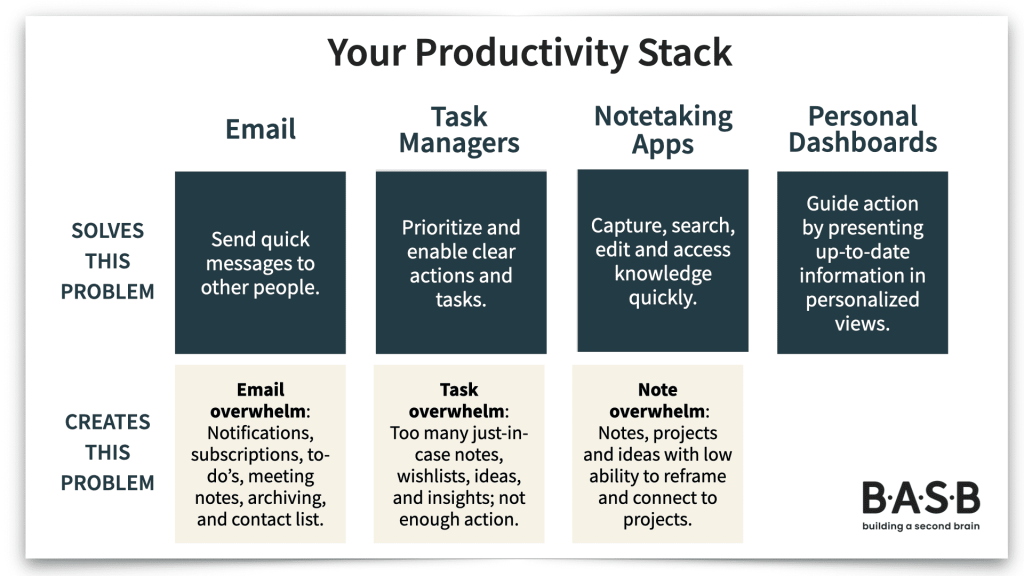
This new kind of document is perfect for modern knowledge workers – more interactive than simply editing text, more intelligent than a static document, more dynamic than a bullet point list, and more collaborative than a Google Doc. And they address notetaking overwhelm by structuring, organizing, and reframing your existing notes on a just-in-time basis.
After all, the main purpose of a dashboard – think of the dashboard in your car, or the cockpit of an airplane – is to facilitate fast, informed decisions.
When driving a car, you don’t have time for traditional information-gathering techniques. You need to see your speed, how much gas you have left, whether the engine is overheating – and you need to be able to absorb that information in a split second with only a glance.
For most of us, the consequences of a split-second delay aren’t usually so severe. But we also have a need for information that is both accurate and up-to-date. Meeting both of these requirements at the same time is difficult. We need intelligent software that can be more accurate and far faster than humans could ever be.
Here’s one of our Personal Dashboards at Forte Labs – the Editorial Calendar I’ve used to run our content business for the past few years.
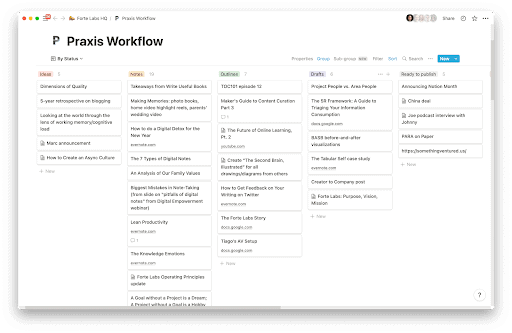
As a media business, we need to know and be aware of each piece of content flowing through our pipeline – what it is, where it came from, what it includes, who’s responsible for it, when it’s scheduled to be published, and what actions have to be taken to do so.
There is no one “right way” to present this information. The right way depends on the person and their needs in the moment.
There are times when I want to see our editorial schedule laid out in a calendar view, with deadlines and due dates emphasized. Other times, I want to see it organized by person responsible, so I know who is working on it. Or maybe I want to see it sorted by stages of completion, from first draft to final version, so I know how much work is left to be done. It depends!
Until recently, you had to either hire an engineer to create such a dashboard (which is tremendously expensive), or use an existing off-the-shelf solution (but miss out on the benefits of customization).
But the power of dashboards has now trickled down to everyone, as part of the “no-code” movement: apps that allow for extensive customization, without requiring technical coding skills, such as Webflow (for web design), Zapier (for automation), Airtable (for databases), and Notion, Coda, and Microsoft Loop (for the dashboards and collaborative pages I’m describing here).
The incoming wave of productivity apps crashing upon our shores offers tremendous possibilities, but also presents new pitfalls. I frequently see people switching wholesale from a notes app like Evernote to Notion, and simply mass migrating all their content all at once upfront. But this is usually a mistake.
It takes far more time and energy to create a Personal Dashboard in Notion, for example, versus a note in Evernote. A personal dashboard has to be architected – designed, and built, and iterated on, and maintained over time.
The information that made sense in your free-form notes isn’t necessarily suited to a more structured tool. That content usually needs to be distilled, synthesized, or restructured before it can be functional as part of a dashboard or collaborative document.
Here’s my advice for deciding what is worth building in a more advanced tool like Notion: start building with the end in mind.
Here are some good questions to ask yourself:
- What problems do I want to solve – the big questions I’m trying to answer?
- What is the ideal future state for a challenge I’m facing?
- What personal dreams or goals do I have that I might not have shared with anyone else?
- How can I focus only on the essential information I need to create this dashboard – while ignoring everything else?
5. How to Craft Your Personal Productivity Stack
The reality is that we all have a holistic productivity stack, which changes slowly. My term for this stack is a “Second Brain,” because it allows you to offload and utilize all the complex information swirling through your mind.
Each new generation of productivity software adds a new layer on top, instead of completely displacing the ones that came before.
The correct response to these technological innovations? Patience.
Not only is it unnecessary to immediately ascend to the highest layer, it’s probably wise to wait until the dust has settled and it’s clear what the new layer is and what it’s for.
As an example, here’s a note I captured recently in Evernote, with excerpts from a Kindle ebook I’m reading called Free to Learn by Peter Gray. It talks about the importance of play when it comes to learning.
I’m only a couple chapters in and these excerpts already amount to over 1,300 words. Those words were saved to Evernote automatically, without any action required on my part, using a useful third-party service called Readwise.
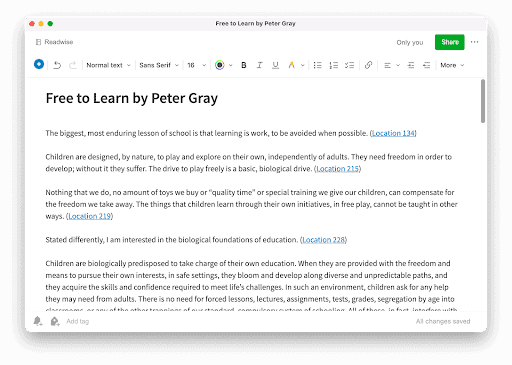
This is a great example of content that is perfectly suited for a simple notetaking app.
It doesn’t benefit from more structure, or need advanced functionality like toggles and tables and interlinked databases. And the details are so extensive they would probably just end up cluttering up my actionable documents. It’s a document with static text, and that’s the way I like it.
In contrast, here is our YouTube and live streaming studio “operating system” in Notion:
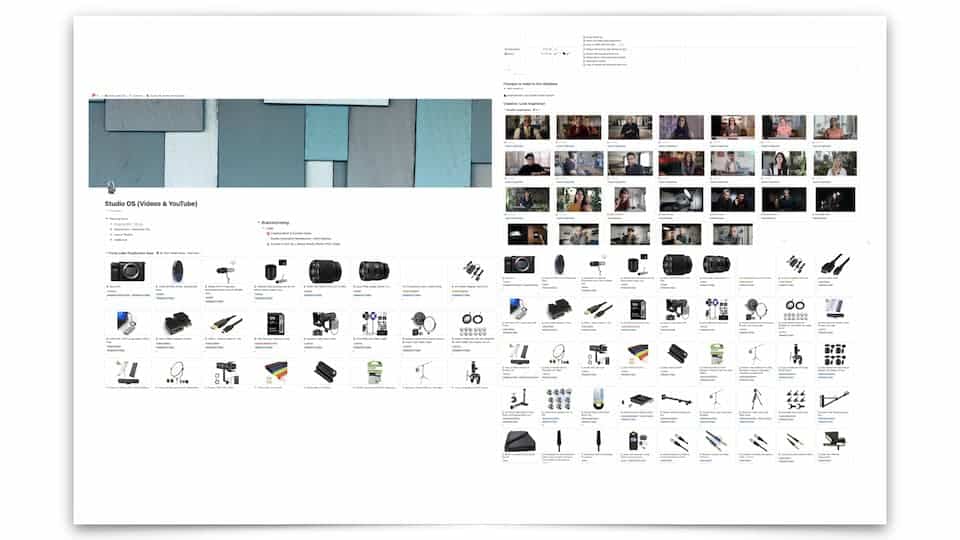
This document is highly interactive and dynamic, allowing anyone on the Forte Labs team to add or modify each “item” (representing a piece of gear we use to create our content or any other relevant item) as needed. Anyone on the team can check our inventory or walk through the studio’s goals, history, and current projects as they see fit.
Furthermore, this team dashboard can link to and reference other documents, such as checklists we use for how to publish a video, our content goals for the quarter and year, and documentation for outside contractor roles we work with frequently.
And with a few clicks anyone can instantly view this information in a calendar view, a list view, a table view, by the person responsible, or a custom view that they design themselves.
A notetaking app like Evernote cannot remotely handle this kind of sophistication… and it would be a mistake to try to get it to. But classic notetaking apps will win for the feature they still perform better than any other – capturing content in the first place.
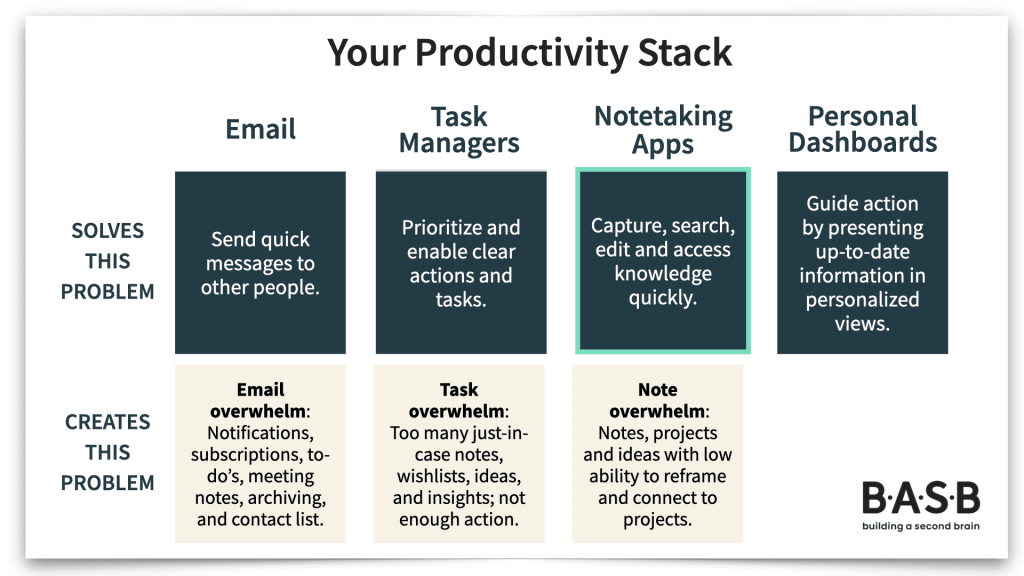
A notetaking app can continue to serve as a “universal inbox,” able to capture content from anywhere, in any format, for any purpose, in one centralized place that is easily searchable. That is an important job, and it’s here to stay.
Each person’s productivity stack is different, but it’s always multi-layered, multi-dimensional, and nuanced. Some of the layers will change over time, while others may stick around in some form forever.
It’s not about switching, it’s about layering – if and when you find that one layer doesn’t meet your needs, then and only then consider adding a new layer to your repertoire.
The truth is, all these tools and all these layers only matter to the extent they bring you more of what you want in life.
Instead of dutifully starting at the bottom and painstakingly working your way up the stack, start at the top and ask yourself.
“What do I want?”
Remember, the only purpose of productivity is to move you toward your goals – the experiences and feelings that you want to have more of.
Identify what you are trying to accomplish, and work backward from there.
You may find that you don’t need nearly as many new tools as you think.
Follow us for the latest updates and insights around productivity and Building a Second Brain on Twitter, Facebook, Instagram, LinkedIn, and YouTube. And if you’re ready to start building your Second Brain, get the book and learn the proven method to organize your digital life and unlock your creative potential.
- POSTED IN: Building a Second Brain, How-To Guides, Organizing, Productivity, Project management, Workflow
